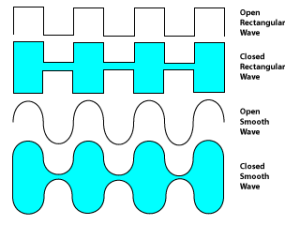Wednesday, January 14th, 2015
Objective:
- I can demonstrate my understanding of adapters and peripherals through a summative quiz.
Links:
D2SC Website: https://puhsd.d2sc.com/
Topics Discussed:
- Chapter 10: Adapters and Peripherals
Assignment:
- Click the D2SC link to connect to the online testing website. Log in with your student number as both the username and the password.
- Navigate to your Assignments and click the “Quiz 10 – Adapters/Peripherals Quiz”.
- The quiz is 15 questions, all multiple choice.
- Please put away all notes, study guides and other materials before starting the quiz.
- Please close all other documents and webpages and do not open any new tabs or windows until after you have submitted the quiz.
- Please remain silent until everyone has completed the quiz.
- Submit your test answers before the end of the class period today.
- When you have completed your quiz, begin reading Chapter 11 on Printers in the online textbook located on the StudentsTempFiles (10.4.22.58) network share.
Assigned: January 14th, 2015
Due Date: January 14th, 2015